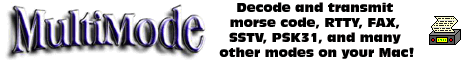Home
Lost Reg Code?
News
Online KiwiSDRs
macOS Software
Windows Software
Ham Radio iPhone/iPad
Linux Software
Support/FAQ
Update Policy
USB Icom CI-V Interface
Radio Hobbyist Products
22m Programmable Beacon Kit
CW Keyer For Beacons Kit
Jellyfish Transformer
Cyclops Antenna Transformer
General Interest Programs
Atomic Mac/PC
Audiocorder
Audio Toolbox
Black Cat Timer
Diet Sleuth
iUnit
Graffikon
Graph Paper Maker
Health Tracker
Image Resizer
Knitting Wizard
Label Wizard
Prog Audio Gen
Sound Byte
Synth 76477
Amateur Radio Programs
AirSpyHF+ Server
Audiocorder
Black Cat Absolute ACARS
Black Cat ACARS
Black Cat ALE
Black Cat ALE Vacuum Cleaner
Black Cat NetFinder
Black Cat GMDSS
Black Cat HF Fax
Black Cat SSTV
Black Cat NAVTEX SITOR-B
Carrier Sleuth
Cocoa 1090
Cocoa RTL Server
DGPS Decoding
DX Toolbox
Elmer
MatchMaker
KiwiKonnect
KiwiSDR Monitor
KiwiSDR Sound Client
MININEC Pro
Morse Mania
MultiMode
sdrRewind
RF Toolbox
SDRuno Plugin
SDRuno Equalizer Plugin
SelCall
Sonde
iPhone/iPad Apps
ALE
Atoms To Go
dB Calc
Clik Trak
DGPS Decoder
Drill Calc
DX Toolbox
Elmer Extra
Elmer General
Elmer Tech
Feld Hellschreiber
Field Strength Calc
Function Generator Pad
GMDSS
Godafoss
HF Weather Fax
iAttenuate
iFunctionGenerator
iSoundex
iSoundByte
iSweep
iUnit
Morse Mania
ACARS Pad
Morse Pad
NAVTEX Pad
Packet Pad
PSK31 Pad
SSTV Pad
Photon Calc
Rad Map Tracker
RF Link Calc
SelCall Tone Gen
Sound Byte
Sound Byte Control
Spectrum Pad
SWBC Schedules
Synth 76477
Synth Motion
Transmission Line Calc
Weather Calc
Wire Calc
iPhone/iPad Bundles
RF Calculator Apps
Ham Radio Decoder Apps
Audio Utility Apps
Shortwave Weather Apps
Ham Radio Exam Study Apps
Shortwave Decoder Apps
About Black Cat Systems
Site Map
Our software for Mac OSX
Privacy Policy
Press/Media
HFunderground
Apple /// Emulator
Macintosh Links
Shortwave Radio
Pirate Radio
Spy Numbers Stations
Science and Electronics
Ham Radio Software
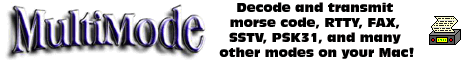
Interfacing Your Macintosh To Your Transceiver To Run MultiMode
What You Need
For starters, a copy of MultiMode of course!If you only want to receive, that is, not transmit, you just need a suitable radio receiver. For most modes, this would be an HF (shortwave) receiver. Some of the modes, such as ACARS, require a VHF receiver (scanner).
If you want to transmit as well, you of course need an amateur transceiver.
Connecting Your Mac To Your Radio
If you want to receive only, you don't need a serial port on your computer. You do need a sound input jack, often called a microphone or line in jack. Most Mac models have these, but some do not. If your Mac doesn't have sound input, you can use a Griffin iMic or other USB sound input device.Just feed the audio from your receiver into the microphone or line-in input of the computer. Some receivers have a line out jack. Often this is a 1/8" mono jack. A simple audio cable with 1/8" plugs on each end from Radio Shack or the local Radio/TV store will usually work.
If you want to transmit, you have a few options. You need to get the audio output of your Mac into your radio. You can build a cable that takes the speaker output and runs it into the microphone jack or other input jack on your transceiver. You can also buy a RigBlaster or other such device which has all the necessary cabling. We have also heard good things about the SignaLink SL-1 plus from Tigertronics.
You don't need a RigBlaster to use MultiMode, but it can make the connections much easier to do. As there are too many different radios out there, we can't give you specific information on how to connect to a particular model.
To control the PTT on your transceiver, you have two options. You can use a RigBlaster which can do this for you, it senses when there is audio coming out of the computer and switches PTT. Or you can use a serial port on your computer, and build an interface that switches PTT on your radio, using an opto-osolator, relay, etc. You would need to investigate how to do this on your particular radio.
MultiMode can assert the DTR and RTS handshake lines from a serial port, which you can then use to control the PTT and CW key lines on your radio. You will need to build the appropriate cables, as well as any circuitry necessary for voltage level shifting, isolating etc.
The only use for the serial port with MultiMode is to control PTT on the radio, it does nothing else. So if your Mac doesn't have a serial port, and you want to transmit, a RigBlaster may be the best way to go.
MultiMode - Decodes weather fax and satellite images on your Macintosh, without the need for extra hardware.
Return to Black Cat Systems
info@blackcatsystems.com Chris Smolinski, N3JLY