Introduction
Software
Applications
Detectors
GM-10
GM-45
GM-90
Accessories
Test Source
Battery Box
Coincidence Box
Anti-Coincidence
GMI Interface
Air Sampler
Download
Linux
Users Group
Interfacing
Raspberry Pi
Random Numbers
Safety Uses
Radiation Info
Specifications
FAQ
Articles
Experiments
Rad Map
Links
Secure Order
Detectors
Contact
Using a GM-10 / GM-45 Geiger Counter Radiation Detector With a Raspberry Pi
Below I show how a GM-10 geiger counter radiation detector (available here) can be easily interfaced to it.


Information about the detectors is available here
Some detailed information about interfacing the detectors is also available.
The GM-10 has a RS-232 interface, which not only transmits the radiation reading (one byte per detected particle), but also powers the detector, via the handshake lines. A USB/serial adapter was used to connect the GM-10 to one of the USB ports on the Raspberry Pi.
If you'd like to buy a GM-10 or GM-45 geiger counter, here is the Online Order Page
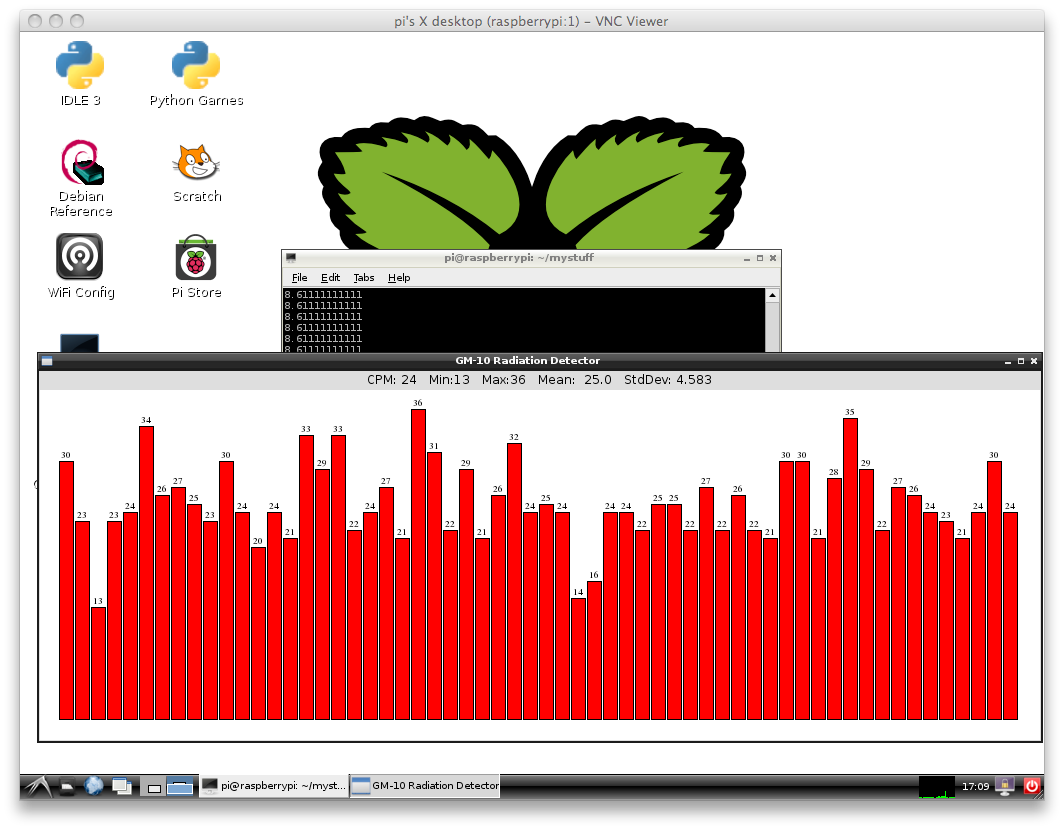
The following Python code reads the number of received bytes every second, and updates a graph once a minute with the Counts Per Minute (CPM), which is the number of radiation detection events per minute. Some statistics are also calculated: minimum, maximum, mean, and standard deviation. It also flashes an LED once per second, to show that it is alive and running.
#!/usr/bin/env python
import RPi.GPIO as GPIO, time, os
import serial
import math
import collections
d = collections.deque([0] * 60) #keep track of the last 60 one second readings, init them to zeros
cpm=0 #one minute average = Counts Per Minute
secCounter=0 #used to count to 60 seconds
ledStatus=False #used to toggle an LED
cpm_data = collections.deque() #keeps track of an hours' worth of CPM values
DEBUG = 1
RED_LED = 23
GPIO.setmode(GPIO.BCM)
GPIO.setup(RED_LED, GPIO.OUT) #set up this GPIO as an output to flash an LED
# change this to match the serial port device you wish to use in your system
port = serial.Serial("/dev/serial/by-id/usb-FTDI_FT232R_USB_UART_A4008VgR-if00-port0", baudrate=38400, timeout=0.0,dsrdtr=True)
print port
from Tkinter import *
def stopProg(e):
root.destroy()
def get_counts():
global d
global ledStatus #toggles an LED on and off
global cpm #one minute average
global secCounter
GPIO.output(RED_LED, ledStatus) #toggle the LED
ledStatus = not ledStatus
recbytes=port.read(100) #read some bytes from the serial port
newCounts=len(recbytes) #number of bytes is the number of detection events
cpm=cpm-d.popleft() #take the reading from 60 seconds ago out of the deque and subtract it from the one minute average
cpm=cpm+newCounts #add this reading to the one minute average
d.append(len(recbytes)) #add this reading to the deque
secCounter=secCounter+1
if secCounter>=60:
# now rotate in new CPM value, each minute
if len(cpm_data)>=60: #if we got 60 readings, we have a new minute's worth of data
cpm_data.popleft() #get rid of the oldest CPM reading
cpm_data.append(cpm) #add the new one
secCounter=0
draw_graph() #update the graph
root.after(1000, get_counts) #do it again in a second
def draw_graph():
global cpm
global min_cpm
global max_cpm
y_number_space=20 # extra space to put the CPM above the bar
y_mult = 1 #this will be computed later
y_gap = 20 #some white space
x_mult = 2 #white space between bars
x_width = 14 #width of each bar
x_gap = 20 #some white space
c.delete(ALL)
#variables for statistics
s0=0
s1=0
s2=0
min_cpm=999999
max_cpm=0
mean=0
for x, y in enumerate(cpm_data):
if y < min_cpm:
min_cpm = y
if y > max_cpm:
max_cpm = y
s0=s0+1
s1=s1+y
s2=s2+y*y
mean=mean+y
#compute mean, calculate y multiplier so we fit all the bars on the graph
if s0>0:
mean=mean/s0
y_mult=(float(c_height-y_gap-y_number_space)) / float(max_cpm)
else:
mean=0
min_cpm=0
#compute standard deviation
if s0>1:
std_dev = math.sqrt((s0 * s2 - s1 * s1)/(s0 * (s0 - 1)))
else:
std_dev = 0
#draw the bars
for x, y in enumerate(cpm_data):
x0 = x * x_mult + x * x_width + x_gap
y0 = c_height - (y * y_mult + y_gap)
x1 = x * x_mult + x * x_width + x_width + x_gap
y1 = c_height - y_gap
# draw a bar
c.create_rectangle(x0, y0, x1, y1, fill="red")
# put the y value above each bar
c.create_text(x0+2, y0, anchor=SW, text=str(y), font=("Times",9))
#update the statistics display
selection = "CPM: %d Min:%d Max:%d Mean:%6.1f StdDev:%6.3f" % (cpm,min_cpm,max_cpm,mean,std_dev)
label1.config(text = selection)
root=Tk()
label1=Label(root,text="CPM:")
label1.pack()
root.minsize(1000,370)
root.title("GM-10 Radiation Detector")
#set up a canvas
c_width = 1000
c_height = 350
c = Canvas(root, width=c_width, height=c_height, bg= 'white')
c.pack()
draw_graph()
#collect the first second's worth of readings
root.after(1000, get_counts)
root.mainloop()
Want a GM-10 or GM-45 radiation detector to interface to your Raspberry Pi?
