Introduction
Software
Applications
Detectors
GM-10
GM-45
GM-90
Accessories
Test Source
Battery Box
Coincidence Box
Anti-Coincidence
GMI Interface
Air Sampler
Download
Linux
Users Group
Interfacing
Raspberry Pi
Random Numbers
Safety Uses
Radiation Info
Specifications
FAQ
Articles
Experiments
Rad Map
Links
Secure Order
Detectors
Contact
Generating Random Numbers Using Radiation
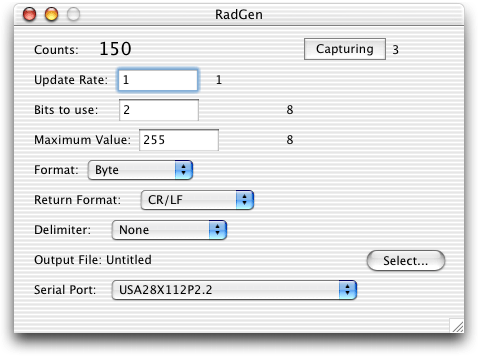
This program lets you use your GM-10 or GM-45 (serial or USB versions) to generate random numbers.
This is the introduction of this program. While we've run tests on the random numbers produced, and they do seem random, we're open to hearing from users reporting the results they've obtained as well. if any mathematicians would like to analyze the data, that would also certainly be most welcome!
The rate that you can generate numbers depends on how many counts per minute you get from your detector. This is typically very low using just background levels, but can be substantially boosted by using a safe low level radiation source, such as our Vaseline Glass Beads . Using several beads on a GM-45, we're able to produce about 15 random bytes per minute. You can download the binary data file of 5000 bytes we made as a test, as well as look at the results of some tests of that data.
Software features:
There are many settings that control the generation of random numbers, each is explained below:- Update Rate: This is the number of seconds between readings. The software will accumulate the counts from the radiation detector during this time period. Shorter periods will allow random numbers to be generated more quickly, at the possible loss of randomness. The value chosen will depend on the count rate. In this case, several of our vaseline glass beads were placed above a GM-45 detector window. This lead to a very high count rate, about 7500 CPM. As a result, we felt comfortable taking one second readings. If only background radiation was used, much longer periods would be necessary, perhaps even 60 seconds.
- Bits to use: This specifies how many bits from the reading to use. The more bits, the faster random numbers can be generated, but the more likely that non-random numbers will be generated. In this case, due to the high counting rate, the lower 2 bits are used.
- Maximum Value: This specifies the maximum value of the random numbers generated. The minimum is always zero, and all numbers must be integer. The largest allowed maximum value is 65535, allowing for 16 bit numbers to be produced. If you need larger numbers, you can perform post processing using smaller random numbers to generate them.
- Format: This allows the choice of format for storing the random files in the file.
The choices are:
- Decimal: Stored as an ASCII decimal number, good for reading into a spreadsheet or other program.
- Hex: Stored as an ASCII hexadecimal number.
- Byte: Stored as a raw byte. If this option is chosen, be sure to set the maximum value to 255.
- Return Format: If returns are selected as the delimiter, specifies if they should be just a Carriage Return (usually used with Unix), just a Line Feed (usually used with Macintosh) or both (usually used with Windows/PC)
- Delimiter: Specifies what is stored between each random number in the file. Choices include: Return, Space, Tab, Comma, or None. Be sure to select None if you are storing bytes (binary data) in the file.
- Output File: Click on the Select button to specify the file to write to. If the file already exists, data will be appended to the end of it.
- Serial Port: A popup menu of all of the serial ports on your computer. Select the one the GM-10/45 is connected to.
- Capturing: Click on this button to start capturing data and generating random numbers. The number to the right shows how many numbers have been generated so far.
- The current counts per reading is also displayed, in the upper left corner of the window.
This is a handy way of making sure you are getting data from your radiation detector.
Visit the Download page to get a copy.